Difference Between Fixed Value Cards and My Current Business Expense Card

Fixed Value cards are pre-funded Brink's cards suitable for per-diems or one-off spend requests.
To simplify your card experience, the standard Brink's Business Expense cards you use today will continue to function in the same way, but will now be called Spend Limit cards.
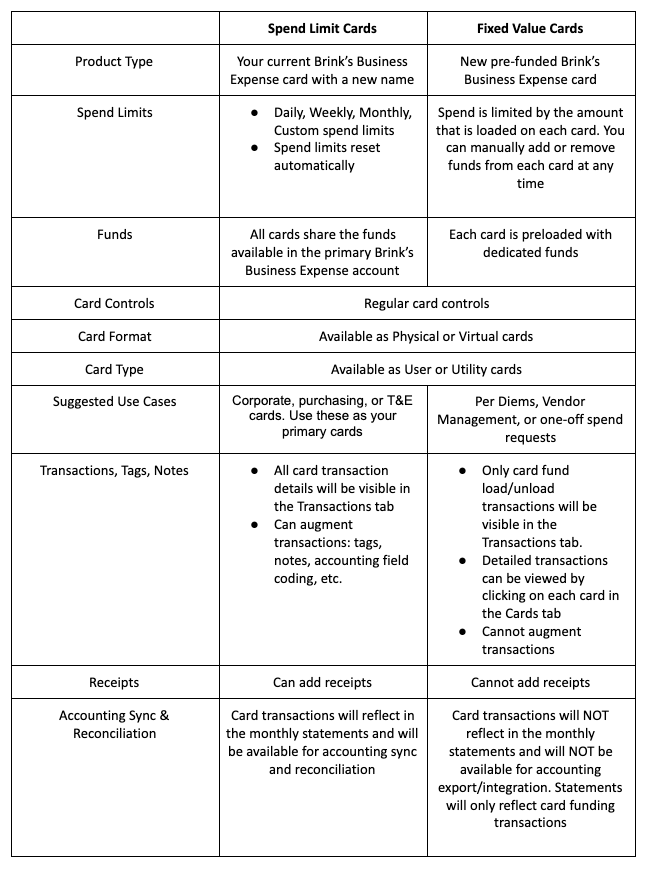
To Create Fixed Value Cards +
2. Choose the desired Card Option and Card Format > Next
3. For Virtual Cards click Submit
4. For Plastic Cards
- Select an existing cardholder or invite a new user > Next
- Enter the amount you want to load to the card and set your desired card controls
- Select Shipping Address > Select Shipping Method > Submit
To Manage Fixed Value Cards +
2. Click on the Manage drop-down menu for the card you wish to edit
3. You can choose to view Cardholder Info and the card's Transactions, edit Card Controls, Reissue, or Delete the card
